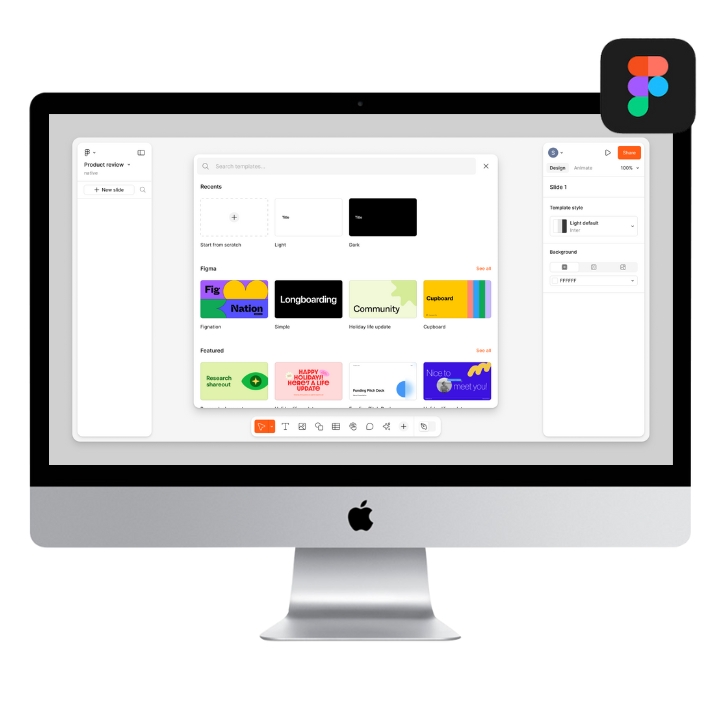Currently Empty: ₦0
About Course
This comprehensive course is designed to provide you with a complete understanding of Figma, a leading design tool used for creating user interfaces, prototypes, and design systems. Whether you’re a designer, developer, or aspiring UX/UI professional, this course will guide you through Figma’s essential features and tools to help you create visually stunning and user-friendly designs. From the basics of Figma to advanced design techniques, you’ll learn how to leverage Figma’s capabilities to streamline your design workflow and collaborate effectively.
Here is a highlight of what to expect:
- Expert Instruction from Figma Specialists: Learn from experienced designers who will provide in-depth guidance on Figma’s features and best practices for effective design.
- Practical Figma Projects: Apply what you’ve learned through practical projects, including designing user interfaces, creating prototypes, and collaborating on design files.
- Certification: Upon completion, you’ll receive a recognized certificate from Coo Media, validating your proficiency in Figma and enhancing your professional credentials.
Course Content
Introduction to Figma
-
Understanding Figma Interface
-
Understanding Key Features and Tools
Design Fundamentals
Advanced Design Techniques
Prototyping and Interaction Design
Collaboration and Sharing
Final Project and Application

No Review Yet