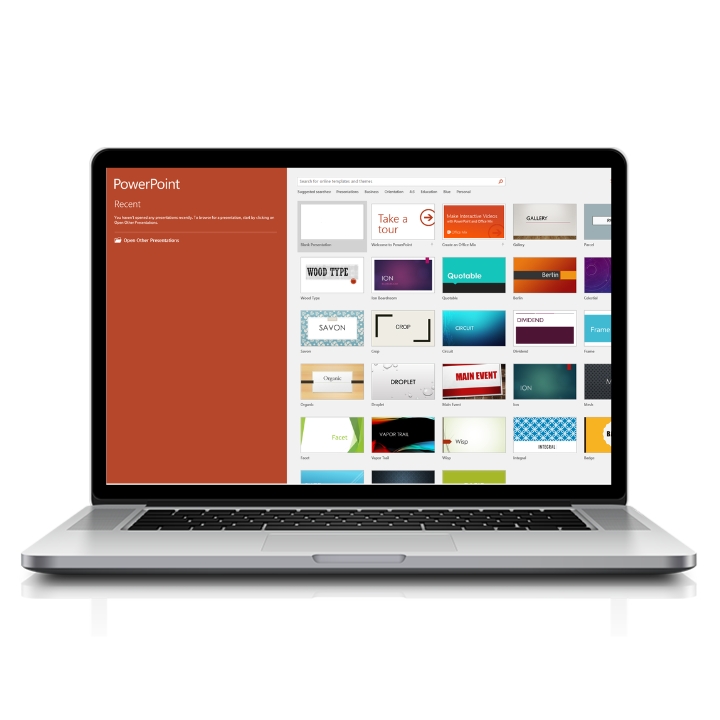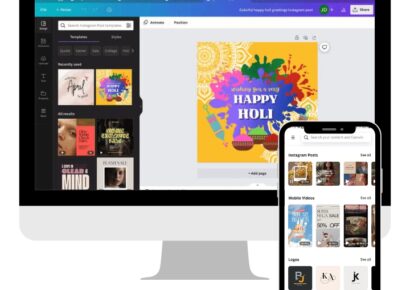Currently Empty: ₦0
About Course
This comprehensive course is designed to take you from a beginner to an advanced user of Microsoft PowerPoint, providing you with the skills to create professional, impactful presentations. Whether you’re preparing for a business meeting, academic presentation, or creative project, this course covers everything you need to know to master PowerPoint’s features and tools. From crafting visually engaging slides to incorporating multimedia and advanced design techniques, you’ll learn how to effectively communicate your message and captivate your audience.
Here is a highlight of what to expect:
- Expert Instruction from PowerPoint Specialists: Learn from experienced instructors who will guide you through both basic and advanced PowerPoint techniques, sharing tips and tricks for effective presentations.
- Hands-On Projects: Work on real-world PowerPoint projects to apply what you’ve learned, from creating a professional business presentation to designing a visually engaging pitch deck.
- Certification: Upon completion, you’ll receive a recognized certificate from Coo Media, validating your proficiency in Microsoft PowerPoint and enhancing your professional skills.
Course Content
Introduction to Microsoft PowerPoint
-
Understanding PowerPoint Interface
-
Understanding Basic Functions and Tools
Creating and Designing Slides
Incorporating Multimedia
Advanced PowerPoint Features
Presentation Delivery Techniques
Finalizing and Exporting Presentations

No Review Yet